Once Product Fields is on your template, your will need to edit it. Click on the pencil button to the right of your Product Fields line.
Single Product Layout
The Single Product Layout should be used if you are only offering a single product, service, or membership.
The single product layout will display a simple product name label, and price label to the user. Labels can be changed by modifying the Resx files.
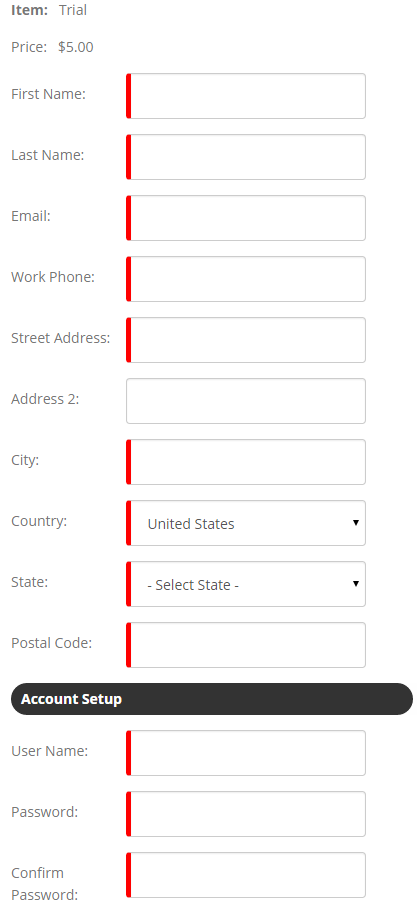
[up to contents]
Multi Product RadioButton List Layout
The Multi Product RadioButton List Layout option can be used if you are offering multiple products, services or memberships and want to display your products in a radiobuttonlist to the user.
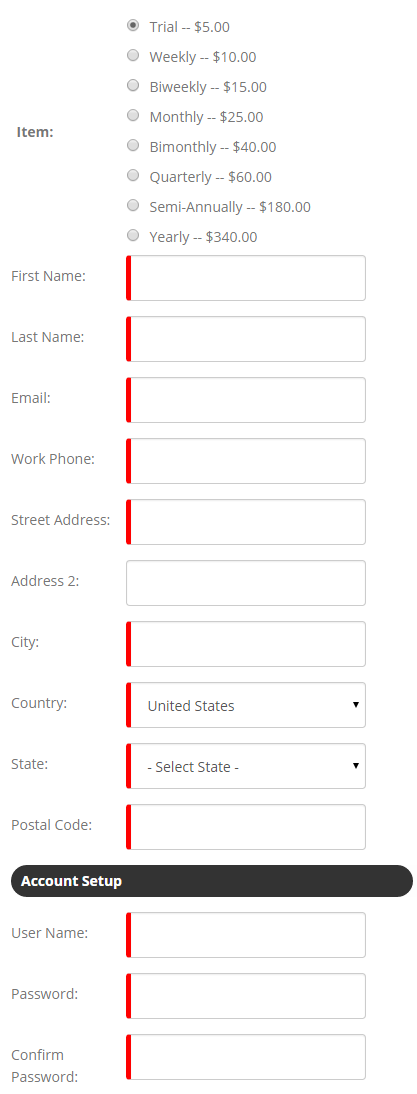
[up to contents]
Multi Product Table Layout
The Multi Product Table Layout option can be used if you are offering multiple products, services, or memberships and want the layout to display as follows:
 The following Multi Product Dropdown List Layout options are available to be configured:
The following Multi Product Dropdown List Layout options are available to be configured:
Product Listing Columns – Formats the product or services grid in single column or multiple column layout.
Product List Direction – Formats the product listing in either a vertical or horizontal layout direction.
Show Contact Link – When enabled, a Contact Us link will be displayed below the Multi Product Table Layout display grid.
Contact Us URL – The full URL the user will be redirected to when clicking the Contact Us link (i.e. http://www.mydomain.com/mypage.aspx).
[up to contents]
Multi Product Dropdown List Layout
The Multi Product Dropdown List Layout option can be used if you are offering multiple products, services or memberships and want to display your products in a dropdown list to the user.
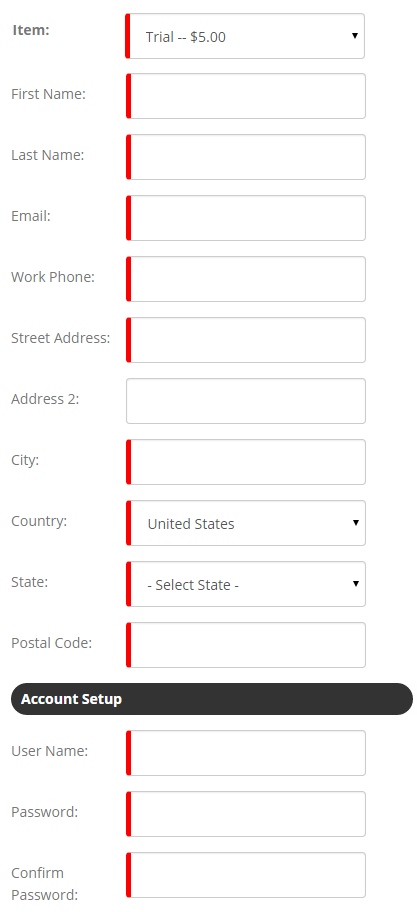
[up to contents]
Hide Product Display
The Hide Product Display option can be used if you want to configure the module for “registration only”. No Payment will be required to be collected.
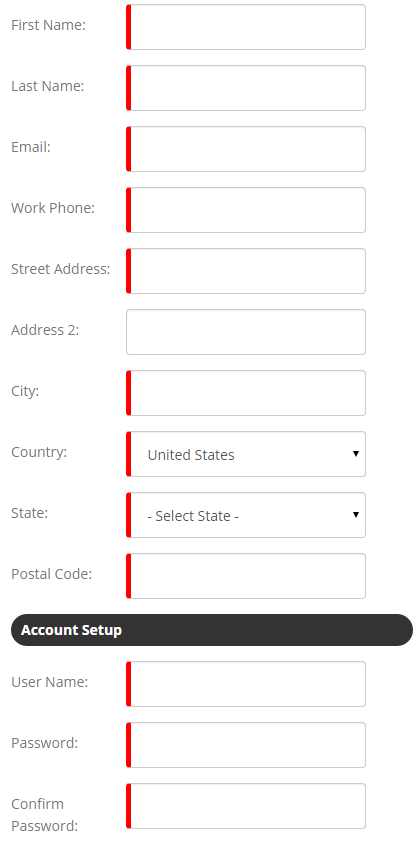
[up to contents]