The Business Directory provides an easy way to professionally publish a comprehensive, online business or organization directory in your DNN portal.
The Business Directory offers both administrator and user control panels to view and administer business listings, support for Authorize.Net automated recurring billing (ARB), PayPal checkout or register free listings. The module is fully integrated with DNN membership.
Contents
Install the Module Package
The Business Directory module is delivered as a standard DNN installable zip or PA (Private Assembly). You install the Business Directory just like you would install any other DNN module. Before installing any module it's a good idea to back up your DNN database and DNN installation folder. This is very important, as you can always roll back to previous status easily if installation goes wrong.
You can read our full installation guide here.
[up to contents]
Create/Choose Signup Page
Create a new page on your DNN site or navigate to an existing page.
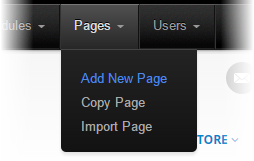
Note: You can name the page anything you want.
[up to contents]
Add Module to Page
Navigate to the page you created/selected in the step above and add the Smith Signup module to the page.
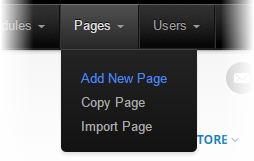
After adding the module the following Directory Admin Menu will be displayed:
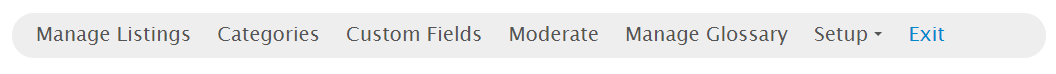
[up to contents]
Configure Directory Settings
To configure Directory Settings, navigate to the Signup module and select Setup option from the Directory Admin Menu:

The following screen will be displayed:
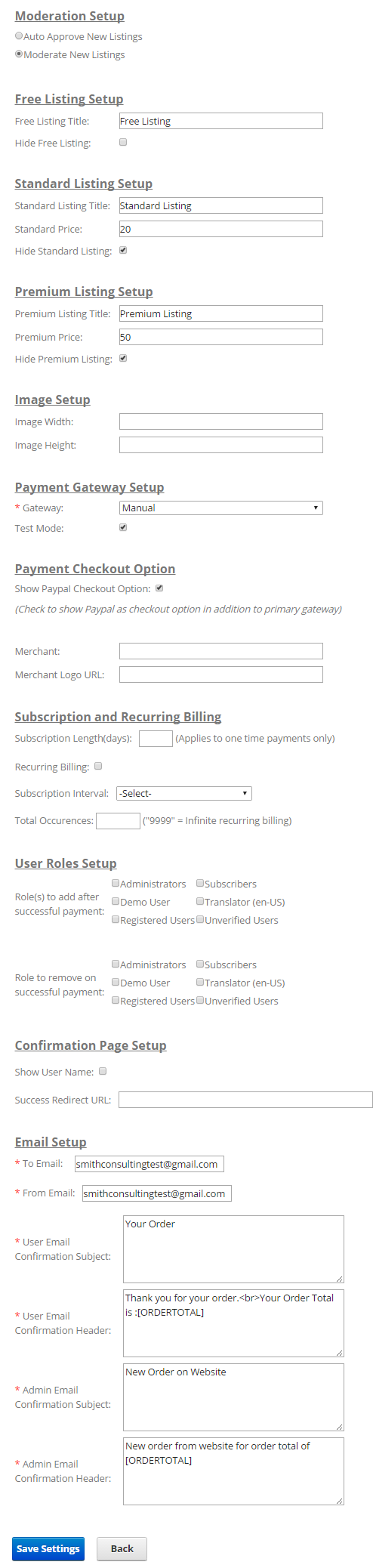
The following settings are required to be configured:
- Gateway - The payment gateway is the server and software programs the Registration module sends credit card or echeck (ACH) transactions to for processing.
If you do not have a gateway or merchant account setup, please contact Smith Consulting at 949-218-9600. We are certified merchant account and payment gateway re-sellers. In addition, we offer free setup and configuration of the registration module and payment gateway if you sign up through us.
The following Payment Gateways supported:
- Authorize.Net (AIM)
- PayPal Standard
- Manual Processing (No Gateway) – If you choose this option the module allows the user to complete the registration without processing the credit card through a gateway. The module stores the customer’s registration and credit card information in the database and you can process the credit card transaction at a later time manually through your credit card terminal or virtual terminal.
- Test Mode - When checked allows you to submit test transactions to the payment Gateway.
For more information on Payment Gateways and Recurring Billing features supported in the Business Directory module please see the following link to our payment gateway user guides: Payment Gateway Guide
- To Email - Enter the email address for your store administrator that you want the order email notifications to be sent to.
- From Email - Enter the email address that you want the order email notifications to the customer be sent from.
For detailed information about all of the setting aviable to be configured, please see the Directory Settings KB article.
When you are finished configuring the settings above click the Save Settings button at the bottom of your screen to save the settings.

Click the Return button and you will notice your new Sign Up form has been created and is ready to be filled out.
Congratulations, after the steps above have been completed you are now ready to test your new directory! For a full description about the Directory Settings, please see the Business Directory section of the Knowledge Base.
[up to contents]