The Coupons options available in Registration Pro allow you to configure a variety of discounts and markdowns for special deals, sales, and price-breaks for your customers.
Contents
Coupon Setup
To enable customers to enter coupon codes during registration, the Coupon field will need to be added to your form. Navigate to the template editor be selecting the Template Editor option from the Registration Admin Menu.
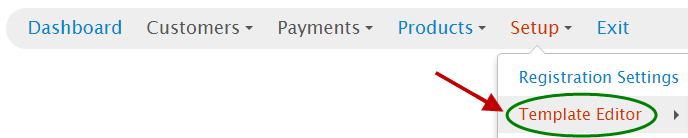
Scroll down to the Module Controls section and expand the panel.
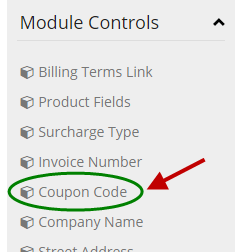
Drag the Coupon Code field onto your template.
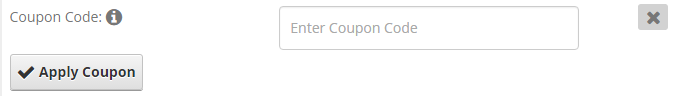
Save your changes.

Manage Coupons
To add, edit or delete Coupons, navigate to the Registration module and select "Coupons" option from the Registration Admin Menu:
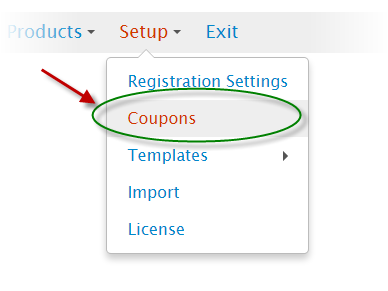
The next page displayed is the Manage coupons screen which displays a listing of all your coupons by Name, Coupon Code, Coupon Amount or Discount Percentage.
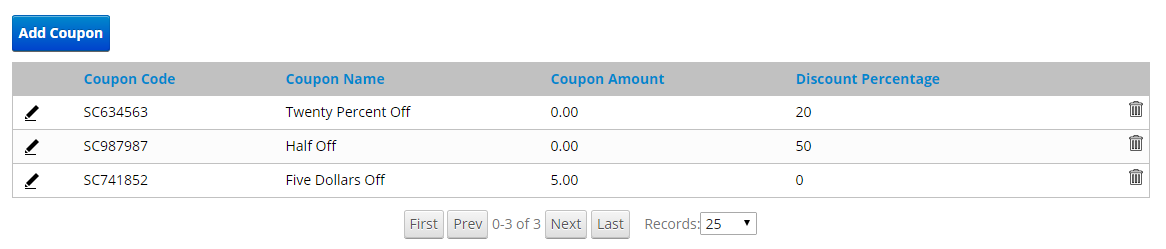
To add a new coupon click the "Add Coupon" button. To edit a coupon, click the pencil next to the coupon and the coupon editor will be displayed.
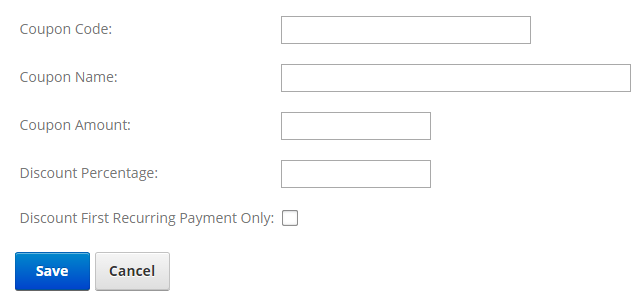
The following is a description of all the coupon fields:
Coupon Code – The coupon code is an alphanumeric value that the user enters on the payment form to apply the discount.
Coupon Name – The coupon name is a unique name that you assign to the coupon to help you reference the sale or promotion you are offering discounts for. The coupon name does not show up on the front end payment for the user. The coupon name is only used for backend reporting.
Coupon Amount – The coupon amount is the total dollar amount you want to discount the payment by when the user enters a valid coupon code. It should be entered as a numeric amount without the dollar sign.
Discount Percentage – The discount percentage is the percent that you want to discount the payment by when the user enters a valid coupon code. It should be entered as a number without decimals or percentage sign. For example, 10% should be entered as 10 and 25% should be entered as 25.
Make sure you enter a coupon amount or a discount percentage not both.
Import Coupon – You can import coupons by uploading a .CSV file.