The Registration Admin Menu is the main menu that provides access to all the admin management sections. Quickly view information about Registrations using the Dashboard or manage Settings. The Registration Admin Menu is located on the Registration module. To access the Registration Admin Menu you must be logged in with a DNN account with View and Edit permissions.
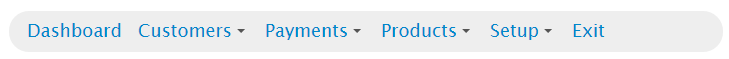
From the Registration Admin Menu the following sections can be managed:
Dashboard - The Dashboard screen provides a report on Registration and Payment activity. From the Dashboard screen you can view an overview of how your Registration module is performing. For more information about the Dashboard screen please see the Dashboard KB article.
Customers - The Customers screen shows information about your Customers. From the Customers Management screen you can Edit, Update and Delete Customers. For more information about the Customers screen please see the Customers KB article.
Moderation - The Moderation screen displays detailed information about new members that have registered in the portal that are not yet approved. From the Moderation screen you can View, Approve and Delete new users. For more information about the Moderation screen please see the Moderation KB article.
Payments - The Payments screen displays a grid view listing of your payment history. For more information about the Payments screen please see the Registrations and Payments KB article.
Subscriptions - The Subscriptions screen displays detail information about the user and their subscription status. For more information about the Subscriptions screen please see the Subscriptions KB article.
Transactions - The Payments screen displays a grid view listing of your payment history. For more information about the Transactions screen please see the Payment History KB article.
Products - The Products screen includes the ability to add, edit or delete your products and services. For more information about the Products screen please see the Products KB article.
Categories - The Categories screen includes the ability to add, edit, and delete Categories. For more information about the Categories screen please see the Categories KB article.
Setup - The Setup screen allows you to configure options that apply module wide in your Registration module. For more information about the Setup screen please see the Registration Settings KB article.
Coupons - The Coupons screen allows you to add, edit or delete Coupons. For more information about the Coupons screen please see the Coupons KB article.
Templates - The Templates screen allows you to customize page and email layouts. Templates is also how you access the drag and drop interface to customize your form. For more information about the Templates screen please see the Templates KB article.
Import - The Import screen allows you to customize the invoices that are generated. For more information about the Import screen please see the Imports KB article.
License - The License screen allows entry of the License Key to unlock the full version of the module. For more information about the License screen please see the How to License Your New Smith Module KB article.